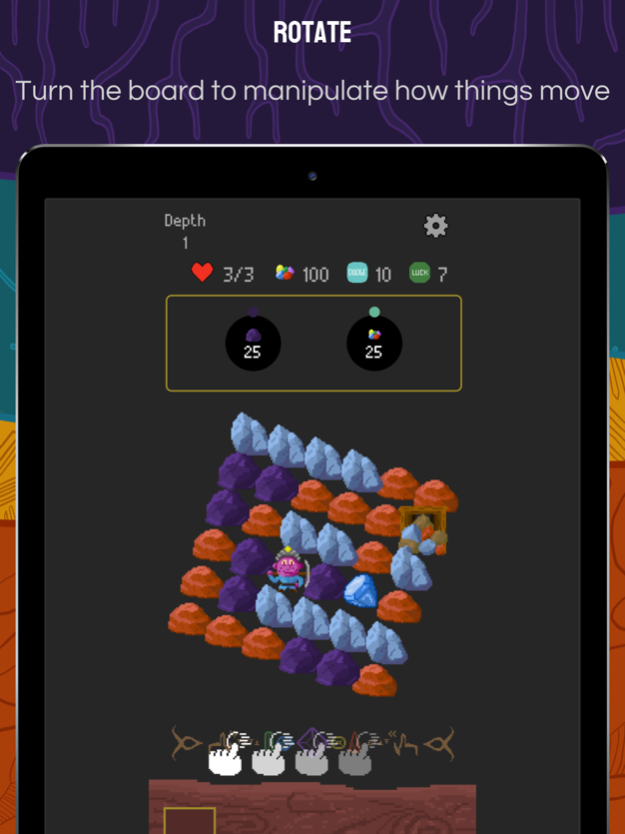Shift Shaft 0.8.4
Continue to app
Paid Version
Publisher Description
Shift Shaft puts a fresh spin on the classic match-3 genre by adding board rotation. The result is a mind-bending strategic puzzle game that provides hours of enjoyment.
“What really blew my mind with Shift Shaft and the main thing that makes it feel unlike any other game out there is your ability to rotate the entire board at will. It sounds simple but this changes everything… This is truly a thinking person’s matching game.”
- Jared Nelson, TouchArcade.com
A match & rotate puzzle
Manipulate your player and the board by rotating it and clearing groups of 3 or more rocks.
Build up your player
Collect and spend gems to upgrade your stats and unlock over 30 different items during each run.
Explore the underground world
Go up against 5 unique enemies and the gem-eating spider to uncover the world beneath the mines.
No ads & no in-app purchases
Play for as long you'd like with no ads or pay walls.
Apr 3, 2023
Version 0.8.4
Minor visual bug fixes
About Shift Shaft
Shift Shaft is a paid app for iOS published in the Action list of apps, part of Games & Entertainment.
The company that develops Shift Shaft is William Katz. The latest version released by its developer is 0.8.4.
To install Shift Shaft on your iOS device, just click the green Continue To App button above to start the installation process. The app is listed on our website since 2023-04-03 and was downloaded 1 times. We have already checked if the download link is safe, however for your own protection we recommend that you scan the downloaded app with your antivirus. Your antivirus may detect the Shift Shaft as malware if the download link is broken.
How to install Shift Shaft on your iOS device:
- Click on the Continue To App button on our website. This will redirect you to the App Store.
- Once the Shift Shaft is shown in the iTunes listing of your iOS device, you can start its download and installation. Tap on the GET button to the right of the app to start downloading it.
- If you are not logged-in the iOS appstore app, you'll be prompted for your your Apple ID and/or password.
- After Shift Shaft is downloaded, you'll see an INSTALL button to the right. Tap on it to start the actual installation of the iOS app.
- Once installation is finished you can tap on the OPEN button to start it. Its icon will also be added to your device home screen.